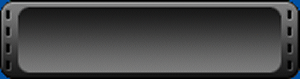100% works
i got told it's long and hard to do,but after like 2 times u do it quickly
and it works great
ok.
i'll show u how to
save and upload your animtions to fourms right.
it's for the speed 14-18 on pivot 3
and middle speed at pivot 2(when u start a new animtion,
that will be the speed)
for others how work on lower speeds
just do the guide without saving as I said,
save as the defult that the progerm shows.
ok,I have here for all animtions form.
first of all,finish ur animtion,now if u have pivot 2
save like this in GIF formet:

u can change the 2 or into 1 so the size wont change
if u use 2 the sige will be 50% of what it is now(recomended)
if u use pivot 3 beta:

in pivot 3 do again the same just leave the super sample as it is.
again u can change the 50% to whatever % u like and
the size will change,although I recomend to keep it like it is.
now,save where ever u like.
now,go to one of these sits:
http://www.imageshack.us/ http://www.imgspot.com/ http://www.imagevenue.com/ http://allyoucanupload.webshots.com/ http://tinypic.com/ pick one(I think imageshack is best,but for it to work really good,
download the toolbar and upload from it)
upload like so:

red:browse the the animtion u saved and double click it
blue:resize,can be used to change the size of the pic\animtion
green:dont touch
yellow:click it if u want to resize ur animtion
brown:I said dont touch! lolz
if u dont want to do anything to it
dont click anything and leave it as it is.
now u have something like this:
ok,u just use what u want
in forums,just copy it all
(I mean copy what is in:Hotlink for forums (1) or (2))
now just post it in the forum,and ta da!
the speed will be normal.
(u can take the direct link to the animtion
for your avater)
we R done!!
that's all

I hope now pepole wont have problems
uploading and showing thar animtion.
have fun guys
hope i helped
and before u say it's worng and u need crop and shit like that,
try it!it works great.
Anthem,out